- Building Materials
- Fixings & Adhesives
- Glass
- Hardware
- Heating
- Insulation
- Kitchens & Bathrooms
- Landscaping
- Plumbing
- Timber & Joinery
- Tools & Site Equipment
- Clearance
-
VAT: Inc Ex
VAT:
Inc
Ex
How to link your trade account
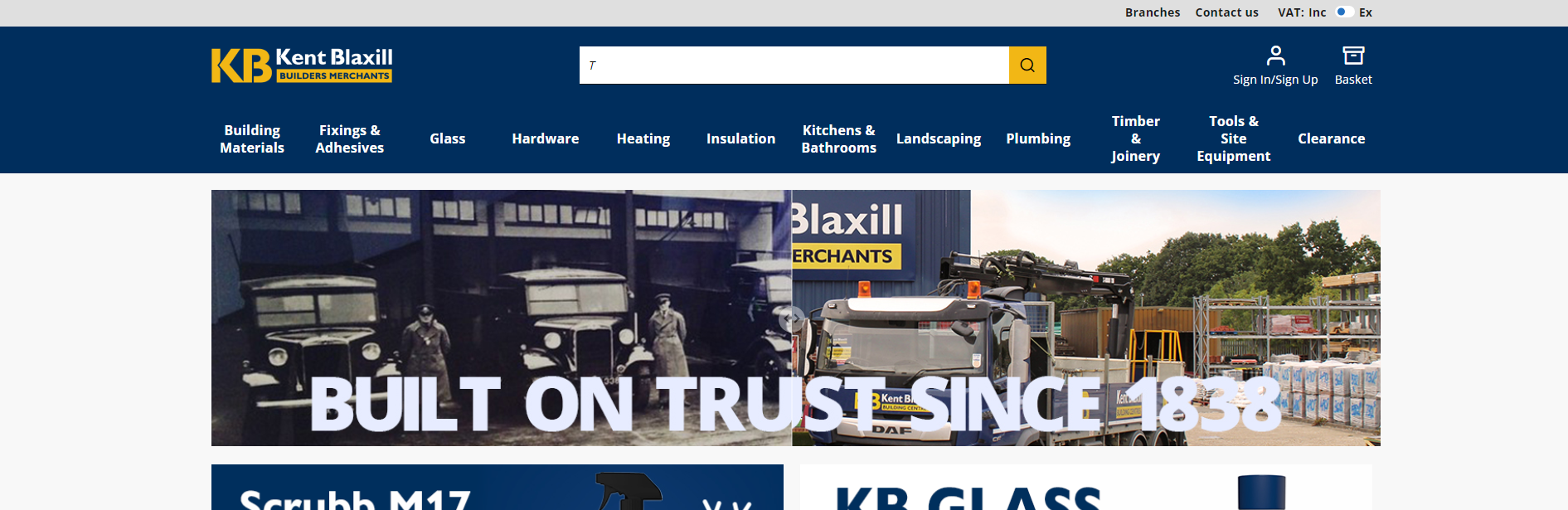
Click on My Account Sign in.
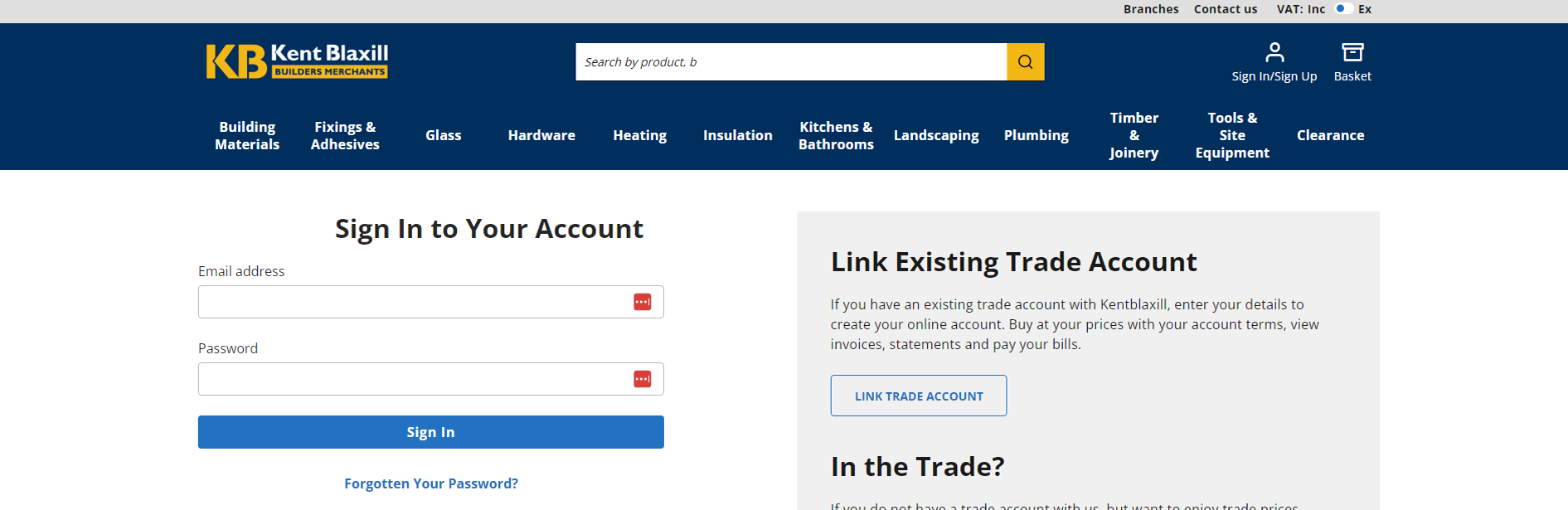
Then choose ‘Link Existing Trade Account’ and click on LINK ACCOUNT.
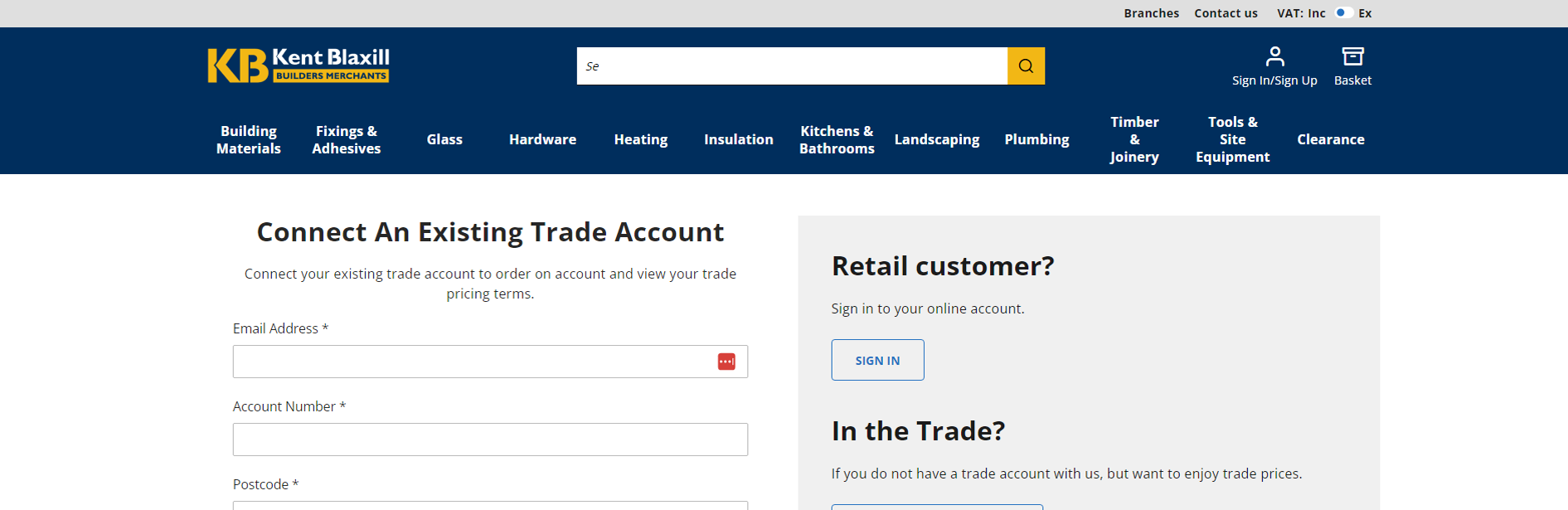
Then to ‘Connect An Existing Trade Account’ please enter your Email Address, Account Number, Post Code and click on CONNECT.
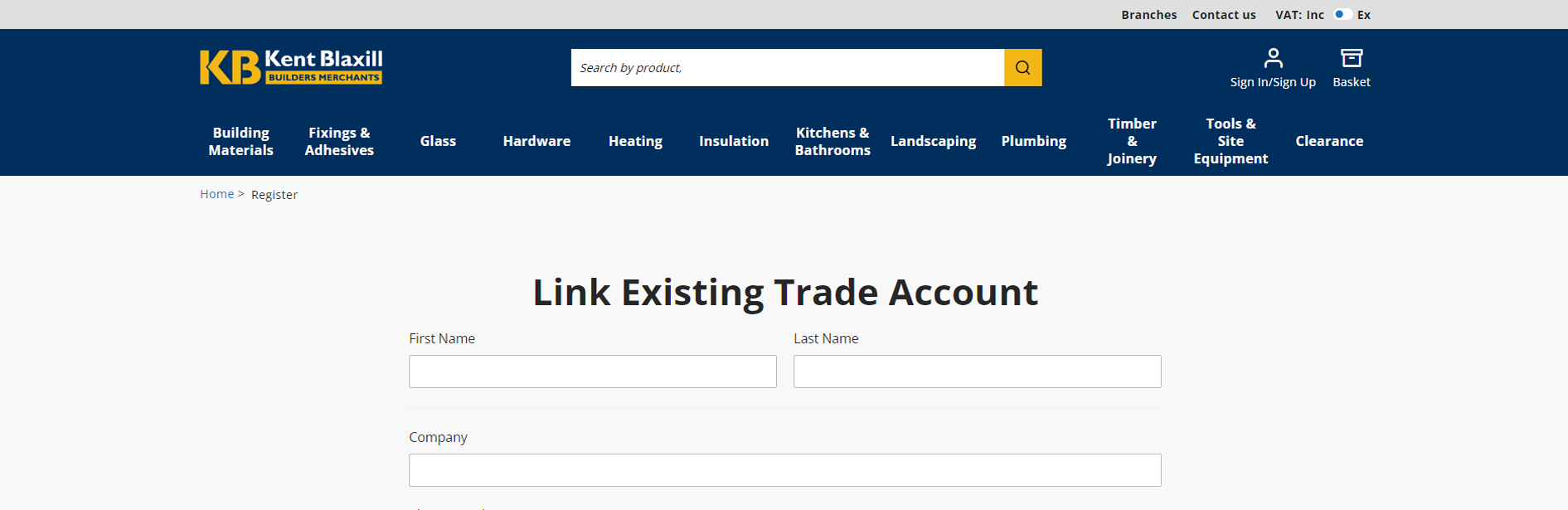
Please fill in your contact details, select a password and select your contact preferences.
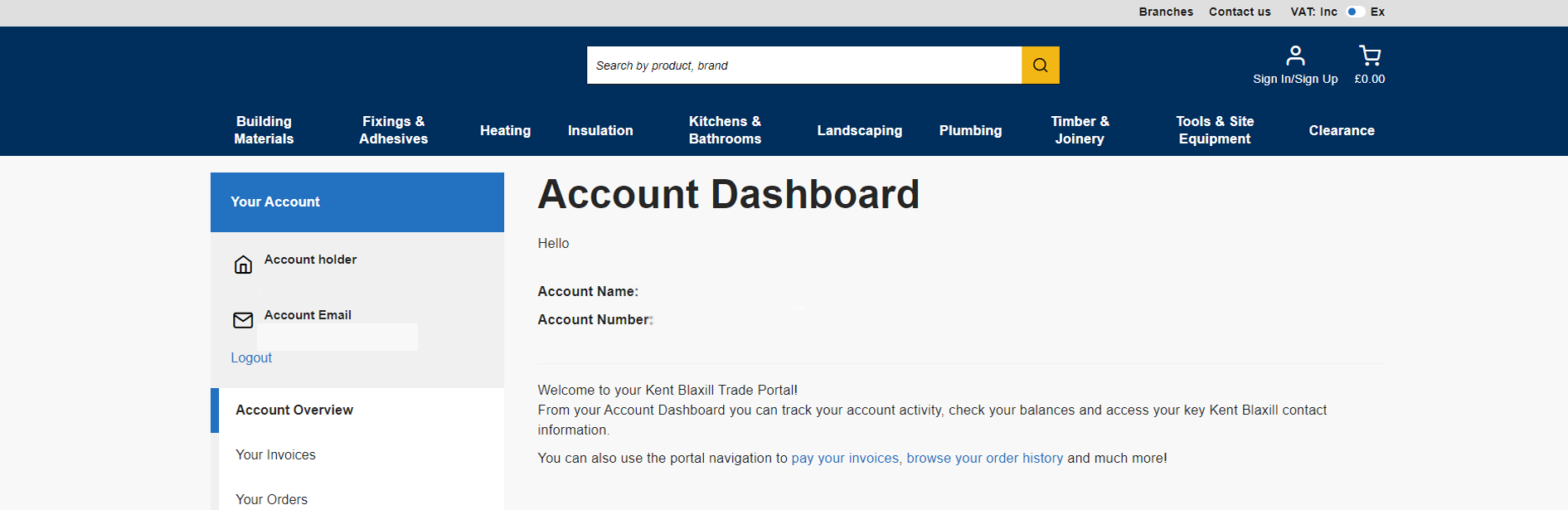
Once complete, you have successfully linked your account.